Uninstalling Valorant may be required for various reasons, such as wanting to free up storage space, experiencing technical issues, or simply no longer playing the game. Regardless of the motive, it is crucial to perform a thorough and clean uninstallation process to ensure all Valorant files and related components are removed from your system.
This guide will provide you with step-by-step instructions on how to uninstall Valorant from your computer.
Uninstalling Valorant and Vanguard
To ensure complete uninstallation of Valorant, including its anti-cheat software Vanguard, follow these steps:
Uninstalling Vanguard
Close Vanguard: Locate the Vanguard icon in your system tray, usually found in the bottom right corner of your screen.
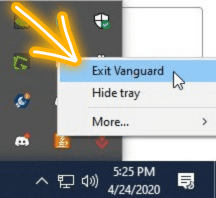
Right-click on the Vanguard icon and select “Exit Vanguard” from the menu that appears. This ensures that Vanguard is no longer running.
Access the control panel: Open the search bar on your computer and type “add or remove programs.”
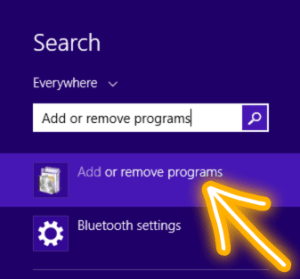
Click on the search result that matches this description. This will open the Control Panel window.
Uninstall Vanguard: In the list of installed programs, scroll down until you find “Riot Vanguard.”

Click on it to select it, then click on the “Uninstall” button. Follow the on-screen instructions to complete the uninstallation process.
Uninstalling Valorant
Access the control panel: Open the search bar on your computer and type “add or remove programs.” Click on the search result that matches this description. This will open the Control Panel window.
Locate Valorant: In the list of installed programs, scroll down until you find “Valorant.” Click on it to select it.

Uninstall Valorant: Click on the “Uninstall” button and follow the on-screen instructions to complete the uninstallation process.
And voila! VALORANT has bid farewell from your PC, never to be seen again. It has vanished into the abyss, leaving no trace behind.
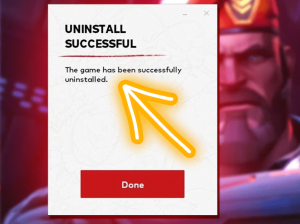
But hey, don’t let the withdrawal symptoms kick in just yet. If you’ve come to realize the error of your ways and are itching to dive back into the competitive realm, fear not!
Reinstalling Valorant and Vanguard
Reinstalling both Valorant and Vanguard is as easy as pie. Just follow these delightful steps, and you’ll be back in the game before you can say “headshot”.
- Venture forth to the official Valorant website, a digital haven for brave warriors like yourself.
- Behold the glorious “Play Free” icon, beckoning you to rediscover the thrill of the game.
- Unleash your Riot account, whether it be an old companion or a shiny new creation.
- Proclaim your presence by logging in with your magnificent credentials.
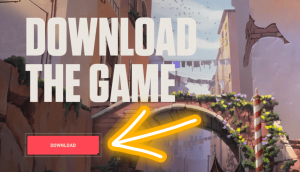
- Gaze upon the majestic “Download” button, a gateway to reuniting with Valorant’s digital realms.
- With a single click, summon the powers of the internet to commence the installation of Valorant.
- Patiently await as the virtual wizardry weaves its spell, bringing Valorant back to life on your sacred gaming computer.
Now, dear gamer, the time has come to once again immerse yourself in the captivating world of Valorant. May your aim be true, your strategies cunning, and your victories resounding throughout the virtual cosmos!
FAQs
How do I uninstall Valorant from my computer?
To uninstall Valorant, go to the Control Panel, locate Valorant in the list of installed programs, and select the uninstall option.
Will uninstalling Valorant remove all its associated files and folders?
Yes, uninstalling Valorant will remove the main game files and folders. However, it's recommended to check for any remaining files or folders manually.
How can I uninstall Vanguard, the anti-cheat software, along with Valorant?
You can uninstall Vanguard by closing it via your system tray, searching for Add or Remove Programs in the search bar, locating Riot Vanguard in the program list, and selecting uninstall.
Does uninstalling Valorant also remove Vanguard automatically?
No, uninstalling Valorant does not automatically uninstall Vanguard. You need to uninstall Vanguard separately following the steps mentioned above.
Can I reinstall Valorant after uninstalling it?
Yes, you can reinstall Valorant by visiting the official Valorant website, signing in to your Riot account, and downloading the game again.

