Valorant is a game where precision and accuracy can be the difference between winning and losing. Your crosshair plays a vital role in ensuring your shots land where you want them to.
If you’re looking to up your game and improve your aiming skills, creating a small dot crosshair in Valorant might be the solution. In this guide, we’ll walk you through the process of setting up the perfect small dot crosshair to help you dominate your opponents.
What is a Dot Crosshair?
A dot crosshair is a minimalist crosshair configuration in which the crosshair consists of a single, small dot at the center of the screen. This configuration is favored by many players for its simplicity and precision.
Importance of a Custom Crosshair
Valorant is all about precision shooting and tactical gameplay. Your crosshair is your primary tool for aiming, and by customizing it to your liking, you can gain a significant advantage on the battlefield.
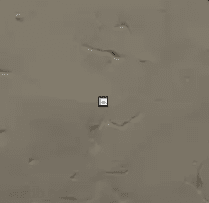
A well-designed crosshair can make it easier to line up headshots and track your target’s movements accurately. It’s a crucial element in your overall gameplay.
Accessing Valorant Crosshair Settings
To start customizing your crosshair, you need to access Valorant’s in-game settings. Follow these steps:
- Launch Valorant and enter the main menu.
- Click on the gear icon (Settings) in the bottom-right corner of the screen.
- In the Settings menu, select the “Crosshair” tab.
Valorant Small Dot Crosshair Settings
| CROSSHAIR | |
|---|---|
| Crosshair Color | White |
| Crosshair Color Code | #FFFFFF |
| Outlines | ON |
| Outline Opacity | 0.5 |
| Outline Thickness | 1 |
| Center Dot | ON |
| Center Dot Opacity | 0.631 |
| Center Dot Thickness | 5 |
| Override Firing Error Offset With Crosshair Offset | OFF |
| INNER LINES | |
| Show Inner Lines | ON |
| Inner Line Opacity | 1 |
| Inner Line Length | 1 |
| Inner Line Thickness | 4 |
| Inner Line Offset | 1 |
| Movement Error | OFF |
| Movement Error Multiplier | 1 |
| Firing Error | OFF |
| Firing Error Multiplier | 1 |
| OUTER LINES | |
| Show Outer Lines | OFF |
| Outer Line Opacity | 0.35 |
| Outer Line Length | 2 |
| Outer Line Thickness | 2 |
| Outer Line Offset | 10 |
| Movement Error | ON |
| Movement Error Multiplier | 1 |
| Firing Error | ON |
| Firing Error Multiplier | 1 |
Fine-Tuning Your Crosshair
Once you’ve applied these settings, you can further adjust them to your preference. Experiment with the inner line length, thickness, and center dot size until you find the perfect configuration for your aiming needs.
Testing Your New Crosshair
Before heading into competitive matches, spend some time in the practice range or custom games to get used to your new crosshair. This will help you build muscle memory and improve your accuracy.
Conclusion
Creating a small dot crosshair in Valorant is a simple yet effective way to enhance your aiming precision. By following the steps outlined in this guide and fine-tuning the settings to your liking, you’ll be well on your way to becoming a more formidable player in Valorant.

