Valorant, with its expansive player base, has risen to become one of the most sought-after multiplayer games in the industry. However, like many online multiplayer games, Valorant is not immune to server-related issues.
In this guide, we will delve into the essential steps to efficiently check the status of Valorant servers, ensuring that you can swiftly address any connectivity challenges and dive back into the action-packed world of Valorant.
Is Valorant Down?
Have you ever wanted to play Valorant, but when you tried, the game didn’t work? That’s called “Valorant down“. It’s a bit like when you’re all ready to go swimming at the pool, but then you find out the pool is closed for a little while. This happens because the game servers, that let everyone play Valorant together are having a bit of trouble.
So, what can you do when Valorant is down? First, you can visit the social media pages of Valorant where the game creators tell us what’s happening. They’ll say, “Hey, don’t worry! We’re fixing things, and soon you’ll be able to play again“. Also, make sure your own internet is working okay because sometimes that can make the game not work too.
Understanding Reasons for Valorant Server Downtime
Valorant, the adrenaline-pumping multiplayer sensation, isn’t immune to occasional server downtime. Various factors can lead to these temporary disruptions, impacting your gaming experience.
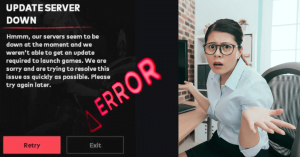
Here’s a breakdown of the common reasons behind Valorant server down issues:
1. Scheduled Maintenance
Riot Games, periodically perform maintenance on their servers. This scheduled downtime is crucial for updates, improvements, and bug fixes. During these scheduled maintenances, you might experience temporary server unavailability. Remember, this downtime is essential for maintaining a seamless gaming environment.
2. Overwhelming Demand
Valorant’s immense popularity occasionally leads to server overburden. When a surge of players floods the servers, it can strain the system, causing temporary disruptions. As millions of players engage simultaneously, the servers work overtime to accommodate everyone, sometimes resulting in connectivity issues or slowdowns.
3. Technical Glitches
In the digital realm, technical glitches can rear their heads unexpectedly. These glitches might be caused by hardware malfunctions, software bugs, or unforeseen issues within the server infrastructure. While Riot Games strives to maintain a stable environment, these glitches can lead to brief server outages.
4. Network or ISP Problems
Sometimes, the culprit behind server downtime isn’t within Riot Games’ control. Network issues, including problems with your Internet Service Provider (ISP), can affect your ability to connect to Valorant’s servers. These external factors might lead to connectivity challenges, making it seem like the servers are down when, in fact, it’s a network-related problem.
5. Valorant Updates and Patch Deployments
Riot Games frequently releases game updates and patches to enhance Valorant’s gameplay, features, and security. While these updates are vital for an optimal gaming experience, they can occasionally lead to temporary server unavailability. The deployment of updates requires server adjustments, which can result in brief downtimes as the changes take effect.
How to Check Valorant Server Status
Valorant’s server unavailability typically stems from two main causes: scheduled maintenance or server overload. Discover three simple methods below to stay informed about server availability and potential issues:
Method 1: Riot Games Official Server Status Page
Riot Games, the masterminds behind Valorant, offer a direct and trustworthy way to check server status. Head over to their official server status page and select “Valorant.” Next, choose your specific server region.
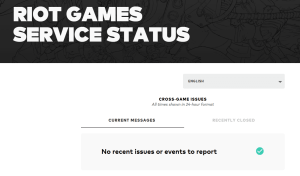
Once you’re on the page, you’ll be presented with a clear overview of server status across various regions. If maintenance is underway, you’ll know right away.
This hassle-free method ensures you’re well-informed before jumping into a game. With Riot Games’ official status page, staying connected to Valorant has never been easier.
Method 2: Down Detector – Your Third-Party Ally
For a broader perspective on server status, turn to Down Detector. This third-party service monitors the global server status of various games and websites, including Valorant.
Begin by visiting Down Detector and searching for “Valorant.” You’ll be greeted with a visual representation of recent reports, providing insights into the overall server situation.
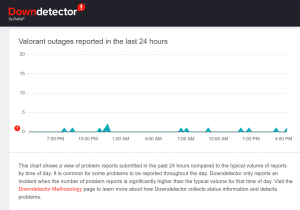
Down Detector thrives on user-contributed data. The platform displays an easy-to-understand graph showcasing the volume of reports over the past 24 hours.
This collaborative approach gives you a sense of how Valorant’s servers are faring on a larger scale. If you notice a spike in reported issues, it’s a sign that others might be facing server-related problems too.
Method 3: Social Media Signals – Facebook & Twitter
Social media is a powerful tool, and Riot Games leverages it to keep players informed. If there’s maintenance or server news to share, they’ll likely broadcast it across these platforms.
Search for “Valorant” on Facebook and Twitter to access Riot Games’ official profiles. Once there, you’ll find posts about server status, upcoming maintenance, and any potential issues.
Method 4: Contact Valorant Support Through Ticket
If you’re experiencing connectivity issues or want to inquire about the current status of Valorant servers, reaching out to Riot Support is your best course of action. The dedicated support team at Riot Games is well-equipped to assist you with any server-related queries you might have.
Whether it’s investigating potential outages, providing updates on maintenance schedules, or offering troubleshooting advice, they’re there to help ensure your gaming experience remains smooth and uninterrupted.
Don’t hesitate to contact Valorant Riot Support for timely and reliable information regarding Valorant server status. Your inquiries will be handled with care and expertise, ensuring you’re back in the game swiftly.
Fixing Connectivity When Valorant Servers Down
Don’t let connectivity hiccups disrupt your Valorant adventure. Dive into these effective troubleshooting techniques to ensure your gaming experience remains seamless.
1. Patience: The Key to Overcoming Server Congestion
During peak usage times, server congestion might cause access issues. Exercise patience, as the rush subsides and you’ll likely find smoother entry into the game.
2. The Power of a Restart: Relaunching the Game
A swift solution to minor connectivity glitches is a simple game restart. Close and relaunch Valorant to swiftly overcome disruptions and regain access.
3. Rebooting Your Router: Refreshing Connectivity
Give your router a quick restart to refresh your connection. This often works wonders in resolving connectivity challenges and getting you back in the game.
4. System Rejuvenation: Rebooting Your Device
Reboot your computer to establish a stronger connection to Valorant’s servers. This can potentially address underlying issues that affect connectivity.
5. Firewall Insights: Checking and Adjusting Settings
Inspect your firewall settings to ensure Valorant isn’t mistakenly blocked. By configuring firewall exclusions, you can effectively navigate connectivity roadblocks.
By implementing these straightforward troubleshooting techniques, you’ll conquer connectivity challenges and continue your Valorant journey uninterrupted.

